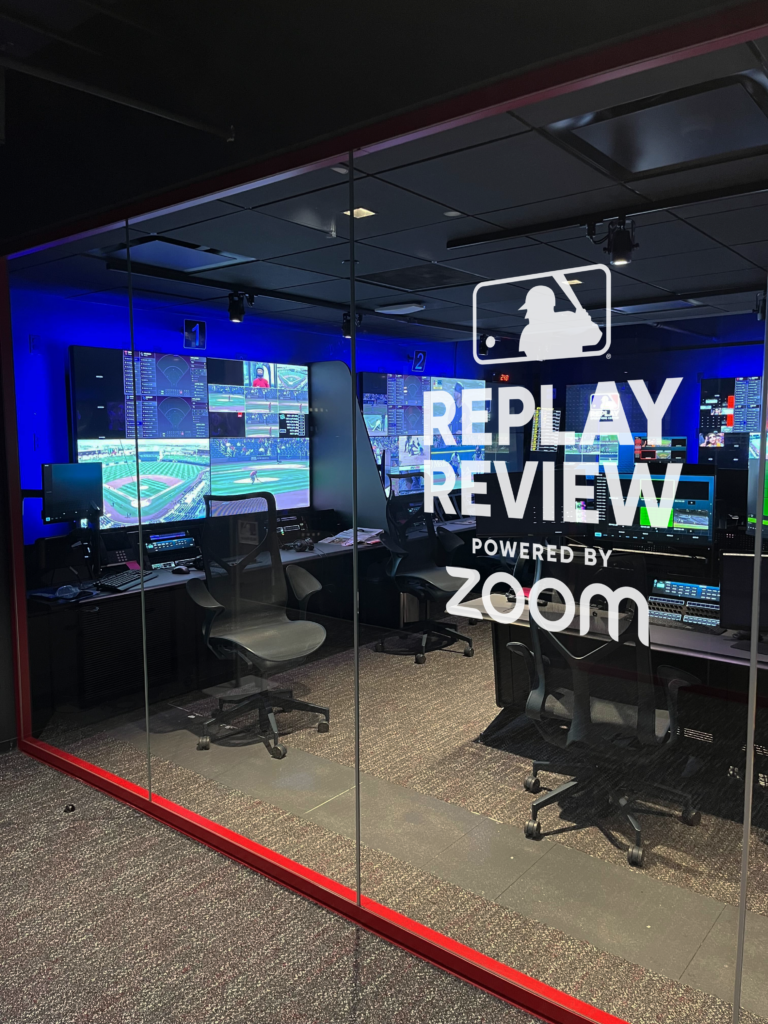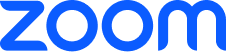Zoom debuts new AI Companion capability for Whiteboard, expands availability to industries
Zoom AI Companion can now help generate and organize ideas in Zoom Whiteboard; AI Companion summarization capabilities expand to Zoom higher education and healthcare customers
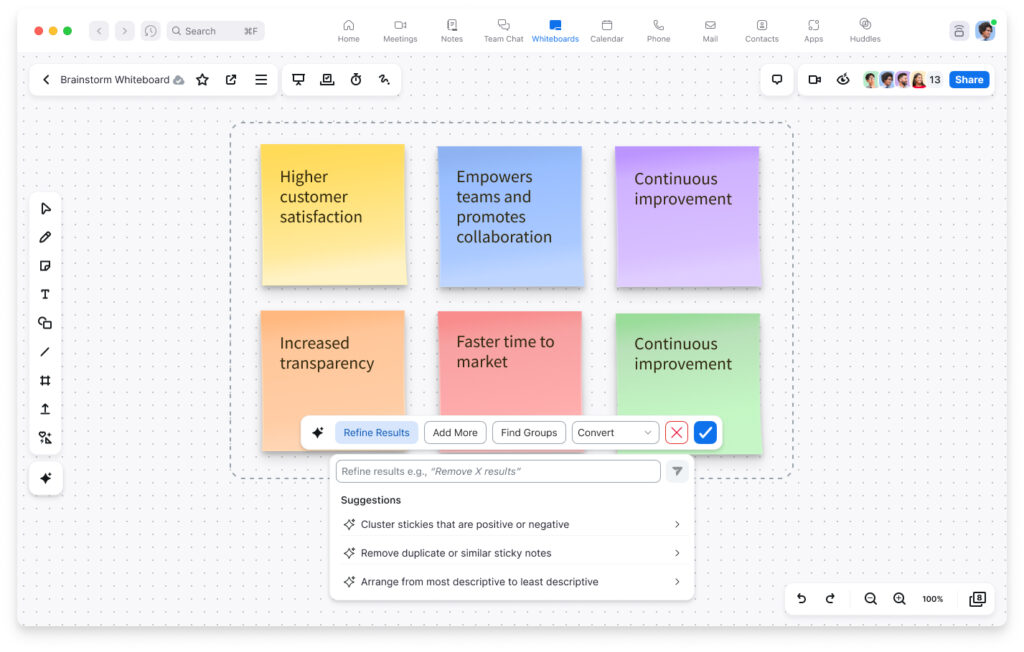
At Zoomtopia 2023, Zoom announced the general availability of new Zoom AI Companion[1] capabilities and the expansion of AI Companion summarization capabilities to new industry customers in higher education and healthcare.
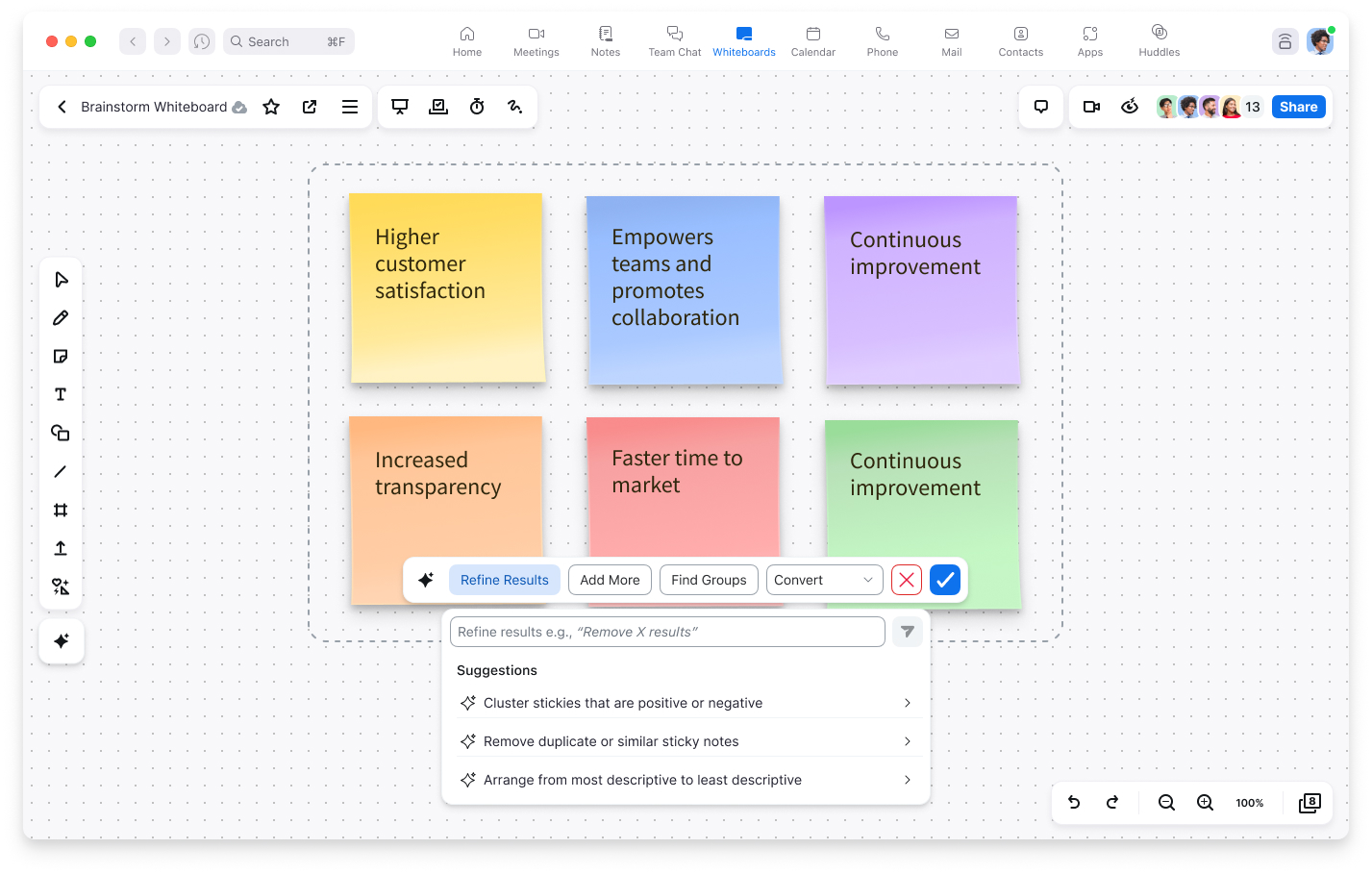
“Zoom is continuing to invest in AI throughout our platform and taking a leadership stance in AI technology by being transparent that communications-like customer content will not be used to train Zoom’s AI models or its third-party artificial intelligence models,” said Mahesh Ram, head of AI applications at Zoom. “With the incredible capabilities of Zoom AI Companion, knowledge workers can have the power of large language models in their pocket, without breaking the bank. Zoom AI Companion is built to assist with everyday tasks, including Whiteboard capabilities, providing a boost of productivity whenever it’s needed.”
Driving impact with intelligence
Zoom AI Companion, the company’s generative AI digital assistant, which is included at no additional cost with the paid services assigned to Zoom user accounts, debuted a new capability for Whiteboard at Zoomtopia, bringing the total available capabilities to seven, with more on the way. Users can now manage their AI Companion settings for Meetings, Team Chat, Whiteboard, and Mail all in one place in the web portal.
Current AI Companion capabilities
The new capability announced today expands the range of tasks AI Companion can help with, including those already available:
Zoom Whiteboard:
- With the new Whiteboard capability, users can now generate ideas on a digital whiteboard and organize ideas into categories, helping teams get to work faster.
Zoom Meetings:
- Watch recordings faster through highlights and smart chapters, and review summaries and next steps, to quickly catch up on a missed meeting.
- Catch up quickly in a meeting without disrupting the meeting flow by discreetly submitting questions via the in-meeting AI Companion side panel.
- Receive an automated meeting summary after the meeting to share with attendees and those who were unable to attend.
Zoom Team Chat:
- Quickly draft messages based on the context of a Team Chat thread, as well as change tone and length to spend less time composing replies.
- Catch up on long chat threads through generative AI summarization.
Zoom Mail:
- Receive AI-generated draft email suggestions.
Future AI Companion capabilities
Zoom will continue to expand Zoom AI Companion’s capabilities — forthcoming features include:
- The AI Companion conversational interface will allow users to interact with AI Companion’s capabilities so that it can understand the context of questions and support users with their content across the Zoom platform, including prior meetings, chats, and select connected third-party apps.
- AI Companion will be able to surface knowledge from meetings, chats, whiteboards, emails, documents, and, with users’ permission, from third-party applications on behalf of the user, to provide the latest updates.
- Ask AI Companion real-time questions during a meeting to catch up on key points in the discussion, create and file a support ticket on an issue raised during a call.
- Summarize a meeting, automatically identify action items and key stakeholders, and surface the next steps to the relevant stakeholders in Team Chat or, with users’ permission, in their third-party applications.
- Receive real-time feedback on presentation skills and coaching on conversational skills in Zoom Meetings.
- Automatically detect meeting intent in Zoom Team Chat messages and display a scheduling button to help streamline the scheduling process.
- Respond to Team Chat messages quickly with suggestions to help complete sentences and responses.
- Break down and summarize complex Team Chat conversations and recommend a smart reply for users to help the conversation flow.
- Harness whiteboard content to generate images and populate whiteboard templates.
- Help compose chats in Zoom Events to provide suggestions and facilitate discussions in the Zoom Events virtual lobby.
- Add meeting summaries to Zoom Notes.
- Summarize SMS threads and calls with Zoom Phone.
For more information on how Zoom is driving impact with intelligence, watch Zoomtopia live on October 3–4.
About Zoom
Zoom is an all-in-one intelligent collaboration platform that makes connecting easier, more immersive, and more dynamic for businesses and individuals. Zoom technology puts people at the center, enabling meaningful connections, facilitating modern collaboration, and driving human innovation through solutions like team chat, phone, meetings, omnichannel cloud contact center, smart recordings, whiteboard, and more, in one offering. Founded in 2011, Zoom is publicly traded (NASDAQ:ZM) and headquartered in San Jose, California. Get more info at zoom.com.
###
[1]AI Companion may not be available for all regions and industry verticals.

Zoom Media Kit
Explore our Media Kit for essential information and resources to help you out.
Learn more