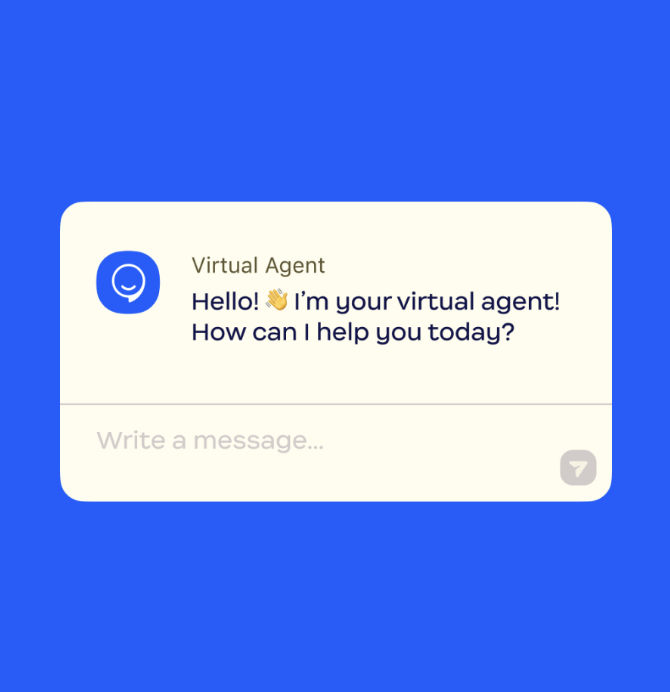Zoom unveils new AI innovations for Zoom Workplace, transforming the way people work with an AI-first approach

Zoom today announced new innovations for Zoom Workplace, the company’s AI-first work platform, including AI Companion 2.0, an AI personal assistant that helps users stay on top of the workday across Zoom Workplace, Zoom Tasks that uses AI Companion to turn conversations into actions, real-time summaries and questions in Zoom Phone to help users stay informed on calls, and meeting agendas with AI Companion to help make sure users cover the most important topics during meetings.
Zoom’s mission is to deliver an AI-first platform for human connection. This AI-first approach to Zoom Workplace and Zoom Business Services allows individuals and teams to save time and focus on what they do best: engaging, connecting, and delivering creative and insightful work.
“We’ve transformed Zoom Workplace into a truly AI-first experience to help users stay on top of their day and get more done,” said Smita Hashim, chief product officer at Zoom. “New capabilities like AI Companion 2.0 and AI-first Zoom Tasks are designed to transform the way you work by taking information from across your day and putting it into action for you, helping you cut through the noise and work happy.’”
Customers agree: “Our organization utilizes hundreds of apps and many of our team members find themselves bogged down, switching between them constantly. We’ve been loving AI Companion, and the new Zoom Docs takes us to the next level because we can work more efficiently and effectively all in one place,” said Dalton Curry, senior manager of Product Management at Lumen. “By consolidating productivity, collaboration, and communication tools, Zoom Workplace gives our teams the power to get more done.”

Use Zoom AI Companion for Zoom Phone to get answers during calls
Stay on top of the workday with AI Companion
Many users spend precious time preparing and prioritizing tasks throughout their workday. Zoom AI Companion for Zoom Workplace helps simplify the workday to drive productivity and collaboration.
- AI Companion 2.0: A new side panel within the Zoom Workplace app that understands user context with suggested prompts to help users stay on top of their workday. Use it to synthesize information across Zoom Meetings, Zoom Team Chat, Zoom Docs, and more, to get up to speed and take action. AI Companion 2.0 is planned to be available later in October 2024 at no additional cost for paid plans, and will work across Zoom Workplace and the web, and can connect with Microsoft Outlook and Office, Gmail, Google Calendar, and Google Docs.
- Zoom Tasks: Zoom Tasks is a new AI-first solution with Zoom AI Companion that will work across Zoom Workplace to help detect, recommend, and complete tasks based on conversations across meetings, calls, chats, docs, and more. Users will also be able to sync tasks with connected third-party apps to help them stay on track of action items throughout the workday. Zoom Tasks is planned to be available in late 2024.

Zoom Tasks helps keep user to-do lists updated constantly
- Updated Home tab: The refreshed Home tab is a centralized hub where users can easily see important meetings at a glance and interact with AI Companion with prompts like “Brainstorm ideas for a team bonding activity,” or “What meetings do I have today?” The updated Home tab is planned to be available in October 2024.

The new home tab provides users with access to everything they need to start and end their workday
- Ask questions and real-time summaries with Zoom Phone: Stay informed and remain focused on calls. Use Zoom AI Companion when on Zoom Phone calls and give prompts during the call, like “Summarize action items we’ve agreed on” or “Confirm the deadline that was just discussed” without disrupting the conversation. Real-time summaries and questions are planned to be available in March 2025.
- Dynamic voicemail greeting: Harnessing the power of AI, Zoom Phone users can automatically create personalized voicemail greetings in their own voice, based on their calendar events. For example, if a user is traveling and unable to answer calls, the system can generate a unique greeting that reflects their travel status, informing callers of their availability without the need for manual updates. This feature is planned to be available in March 2025.
Use AI Companion to collaborate more effectively
Zoom recently conducted a global study on collaboration with Morning Consult to learn how people prefer to work together and what gets in the way of collaboration. The study found that over one-third of leaders spent an hour or more a day resolving problems associated with bad collaboration. To help prevent these issues from arising in the first place, Zoom AI Companion makes collaborating with colleagues easy, helping users collaborate more effectively and making meetings more productive.
- Docs improvements: Zoom Docs is an AI-first collaborative docs solution that powers efficient, dynamic hybrid collaboration. Docs launched in August and has new features in development that are expected to roll out starting in December, including:
- AI Companion skills that allow users to select from preset templates tailored to specific scenarios like a product spec sheet and different data sources to streamline writing.
- Generate a meeting doc from meeting assets to help a team recap, reuse, and share meeting content.
- New organization and permission options, with the ability to organize docs in folders and share a single page with a specific set of users so that the collaboration around docs is more versatile and secure.
- More views and column types for Data Tables, including views for timelines, forms, charts, columns for referencing data in another table, and more, to make managing data and projects even easier.
- APIs and workflow automation to easily connect Docs with other parts of Zoom Workplace and third-party applications and automate common operations to improve productivity.
- Meeting agendas with AI Companion: Creating agendas for meetings can be time-consuming and burdensome. With meeting agendas, users can leverage Zoom AI Companion to build organized agendas ahead of meetings, pull in recommended content, add section times to keep meetings on track and share the summary and action items in real time as the meeting progresses. Meeting agendas are planned to be available in December 2024.
- Third-party document collaboration: Streamline how users collaborate on Microsoft and Google documents, presentations, and spreadsheets across Zoom Workplace. Users can view and co-edit directly on documents within Zoom Meetings and Zoom Team Chat. This capability is expected to be available later this year.
- Clips avatars with AI Companion: Save time and effort by using AI Companion to generate a Zoom Clip from text. Select from a library of avatars and audio, enter the script, and have AI Companion create Clips with built-in safeguards to help prevent misuse. Clips avatars are expected to be available in December 2024.
“Zoom Clips helps our global employees work asynchronously with each other, keeping projects on track and bolstering collaboration to an all-time high. With Clips, team members don’t need to be in the same time zone to help each other out and provide clarification or direction on projects,” said Stanley Toh, head of enterprise end-user services and experience at Broadcom.

Zoom AI Companion for in-person meetings will be available on mobile devices
Leverage AI Companion to make the most of in-person time
The modern workforce has rapidly changed over the past few years, with some working from the office, others remotely, or a combination of the two. Zoom is helping businesses optimize flexible work and in-person time with new innovations that harness the power of AI at the core.
- AI Companion for in-person meetings: In-person meetings just got easier with AI Companion. Users no longer need to rely solely on online meetings to take advantage of AI Companion’s transcription and summarization features—simply use a mobile device to take notes with AI Companion and capture the meeting’s important points. AI Companion for in-person meetings is planned to be available in December 2024.
Zoom Rooms
- Zoom Rooms insights: Admins will be able to visualize the utilization of their Zoom Rooms with actionable insights and analytics using AI from the admin dashboard. These AI insights will suggest specific changes that can be made to optimize room usage. Zoom Rooms insights are planned to be available in early 2025.
- Smart speaker tags: New smart speaker tags will identify speakers in a Zoom Room, and when combined with smart name tags (currently available), will provide active speaker indication by highlighting the speaker’s name tag. Smart speaker tags become even more powerful during and after the meeting with the speaker tag being displayed in closed captions, transcripts, and AI Companion meeting summaries. Smart speaker tags are planned to be available in October 2024.
- Custom AV for Zoom Rooms: Zoom Rooms now supports professional AV protocols, including NDI, Dante, and SDI, new device certifications, and an increasing quantity of Zoom Rooms AV output types to enable integrations at scale. These enhancements to Zoom Rooms enable system integrators to build highly flexible and reliable spaces without complex and converter-heavy technical requirements. Custom AV for Zoom Rooms is planned for public beta in October 2024.
- Zoom Rooms Appliance support for intelligent director: Intelligent director support is coming to the Logitech Rally Bar and Rally Bar Mini Zoom Rooms Appliances, when used in concert with the Logitech Sight AI-powered tabletop camera. These hardware solutions are the first appliances expected to be certified to support intelligent director and are planned to be available in January 2025.
- New certified devices: HP Poly continues to expand its portfolio of certified devices for Zoom Rooms, to include the Poly Studio G62 modular room system, Poly Studio X52, V52, and X72 video bars. These AI-powered video endpoints ensure participants look and sound their best during Zoom meetings.
Workspace Reservation
- AI Companion for Workspace Reservation: AI Companion will be able to tell users which coworkers are expected to be in the office, quickly book a desk or room with a simple message, or recommend what day is best for users to come into the office to meet with coworkers. Room recommendations are coming later this year and AI Companion for Workspace Reservation is planned to be available in March 2025.

Zoom AI Companion for Workspace Reservation helps locate the perfect space for each Meeting
- Zoom Rooms sensor-based occupancy tracking and check-in: Zoom Rooms will be able to track room occupancy status to indicate room availability in Workspace Reservation in near real-time, and automatically check in Workspace Reservations when people enter the room. These capabilities are planned to be available in March 2025 for Zoom Rooms with compatible hardware sensor capabilities.
- Delivery management: Admins can easily scan packages or mail and automatically notify employees of delivery via chat or email. Employees can sign for their deliveries on a kiosk, providing admins with a log and history of all deliveries to a location. Delivery management is planned to be available in December 2024.
Increase employee engagement using AI
Zoom can help businesses create impactful content and deliver an exceptional employee experience that supports employees across different work styles with new Workvivo updates.
- AI Companion for Workvivo: Keep employees informed, engaged, and connected with Zoom AI Companion in Workvivo. Use AI Companion for Workvivo to create content faster by allowing AI to generate internal communications content, including surveys, and ask questions to help guide employees’ work. AI Companion for Workvivo is planned to be available in Q1 2025.
- Workvivo Employee Insights: To help improve employee engagement, happiness, and performance, Workvivo Employee Insights is an employee listening tool that makes it easier to measure, understand, and improve the employee experience. Admins can send regular anonymous, automated pulse surveys to measure engagement – and what drives it – over time. Workvivo Employee Insights is available now.
Expand manageability with AI Companion for admins and Zoom Workplace dashboard
The AI Companion 2.0 conversational interface will be available on the admin web portal for admins to improve their workday. Coming in the first half of 1H2025, Zoom administrators will be able to reduce configuration and setup time to deploy new Zoom products and features more quickly and efficiently with AI Companion. Admins will be able to ask questions in natural language such as “How do I enable AI Companion for my users?” or “How do I create groups?” and receive precise, context-aware, and actionable answers with automated setup (with explicit consent). AI Companion will also help formulate messages to users via pre-defined specific prompts to help onboard users and convey its value.
Admins will also be able to access a new Zoom Workplace dashboard, a smart dashboard built for providing critical insights to admins at every stage of the Zoom deployment including onboarding and workplace management. Features of the dashboard will include:
- A bird’s eye view of Zoom Workplace usage and utilization across the organization.
- AI-based recommendations to optimize Zoom Workplace deployments.
- AI Companion as a personal assistant to answer questions, provide insights, or generate reports.
The Zoom Workplace dashboard is planned to be available in December 2024. AI Companion capabilities for the admin dashboard are planned to be available in the first half of 2025.
For more information on additional enhancements Zoom unveiled today, read the Zoomtopia press release and visit the Zoom newsroom.

Zoom Media Kit
Explore our Media Kit for essential information and resources to help you out.
Learn more