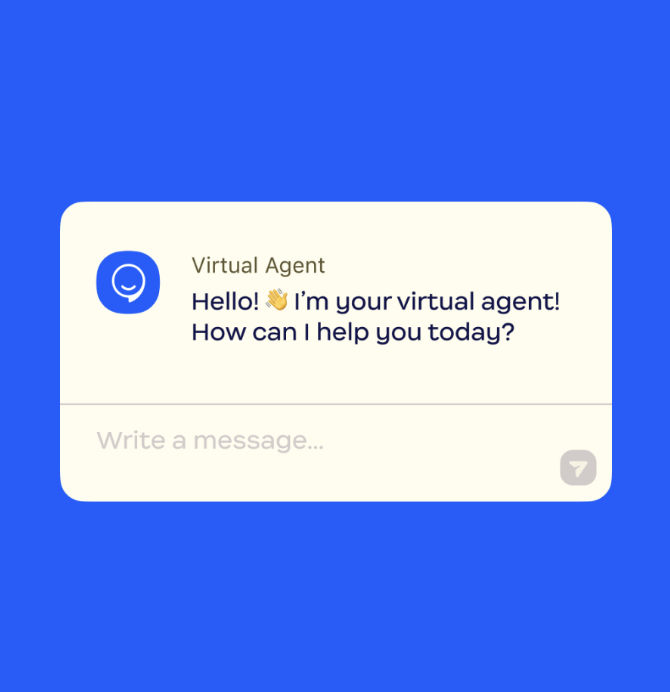Zoom introduces AI Companion 2.0 and the ability to customize AI Companion with a new add-on

Today at Zoomtopia, Zoom announced the next generation of Zoom AI Companion, the company’s AI personal assistant that helps users get more done and is available at no additional cost. The company also announced a custom add-on for AI Companion that layers on a more customized and personalized experience designed to meet an organization’s unique needs.
Zoom’s mission is to deliver an AI-first platform for human connection. This AI-first approach to Zoom Workplace and Zoom Business Services allows individuals and teams to focus on what they do best: engaging, connecting, and delivering creative and insightful work.
“At Zoom, being an AI-first work platform means AI is at the heart of Zoom Workplace to support you throughout your day,” said Smita Hashim, chief product officer at Zoom. “Now, with the enhanced capabilities in AI Companion 2.0, users can get more done and focus on what’s most important. And, with the new custom add-on for AI Companion, organizations will have the ability to tailor AI Companion to their specific needs and workflows at an affordable price.”
Since launching in September 2023, AI Companion has been enabled on more than 4 million accounts, helping to enhance user skills with capabilities like meeting summary, meeting questions, chat compose, and more. The next generation of AI Companion will help simplify users’ workdays by sorting through the noise and prioritizing what’s most important with high-quality results. These results are powered by Zoom’s federated approach to AI, which allows its tech stack to dynamically select from multiple AI models, including those from OpenAI, Anthropic, and Meta, and AI services such as Perplexity.ai.
Customers have seen tangible gains with AI Companion: “As one of the largest fully remote companies in the world, Zoom is a must-have tool for us at BairesDev,” said Pablo Riboldi, chief information security officer of BairesDev. “Since adopting Zoom AI Companion in November 2023, we’ve saved more than an estimated 19,000 hours, empowering focused work with reliable post-meeting notes.”
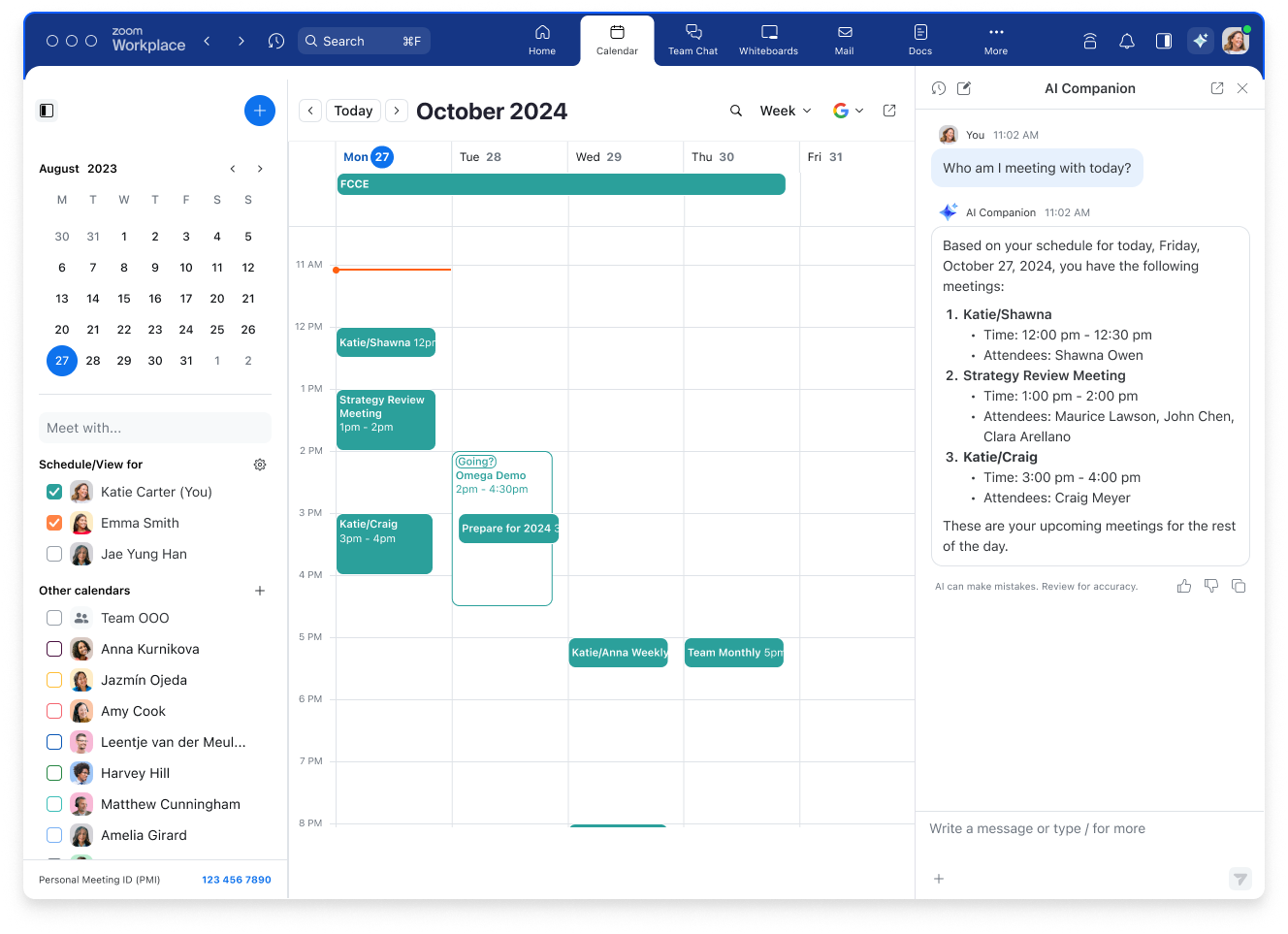
Zoom AI Companion provides users with answers
Get more done with AI Companion 2.0
Announced today, AI Companion 2.0 is an AI personal assistant that helps users stay on top of their day and get more done. AI Companion 2.0 will be available across Zoom Workplace in a convenient side panel to help users stay up-to-date on important conversations, synthesize information to make faster, more informed decisions, and take action, all with reliable, responsible AI.
- Use prompt suggestions and generate answers from AI Companion via a convenient side panel across Zoom Workplace, including Zoom Meetings, Zoom Team Chat, Zoom Docs, Zoom Calendar, and Zoom Mail.
- Expand the context of information with data from across Zoom Workplace and, when connected, information from Microsoft Outlook, Gmail, Google Calendar, and uploaded files from Microsoft Office and Google Docs. AI Companion will remember previous conversations you’ve had within the side panel and interactions from across Zoom Workplace.
- Generate next steps from a meeting summary and AI Companion can automatically turn those next steps into Zoom Tasks to help keep teams aligned and on track to deliver projects on time. Zoom Tasks is planned to be available in December 2024.
- Summarize unread messages within a Zoom Team Chat channel to easily stay up to date on team conversations and avoid getting bogged down in unread chats. Within the new home tab, AI Companion will be able to provide users with a list of updates based on unread chats and emails.
- Recap email threads in Zoom Mail without having to read every message.
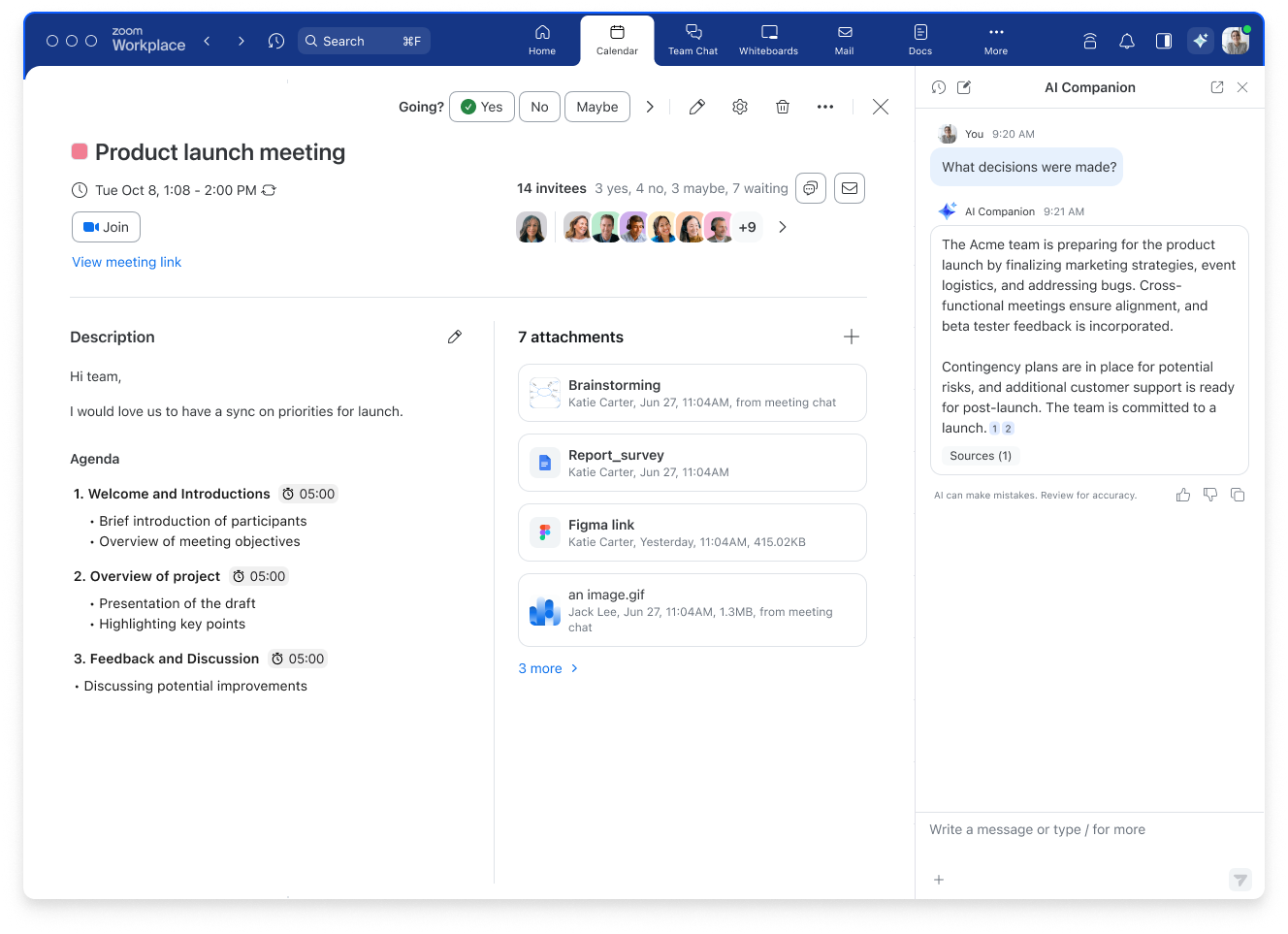
Zoom AI Companion provides users with the facts from their Zoom Meetings
Keep conversations focused and impactful
- Get relevant AI Companion responses with citations and sources, look up information in real time from the web, and improve results by specifying meeting summaries, chat messages, documents (including Microsoft Word and Google Docs), email threads, calendar entries, and local documents on the user’s computer.
- Receive up-to-date, expanded information with new real-time web search capabilities for AI Companion.
- Get the facts during meetings—even about information outside of the meeting context—by asking AI Companion questions like, “What language is spoken in Switzerland?” or find out what an acronym means.
- Stay focused and get caught up on what was discussed by asking AI Companion questions like, “Can you explain the debate about that last topic and turn it into a product spec doc?” or “What was the compiled feedback shared by the team?”
- After Meetings, continue to ask questions about the content that was discussed or refer back to conversations with AI Companion that took place during the meeting within the side panel.
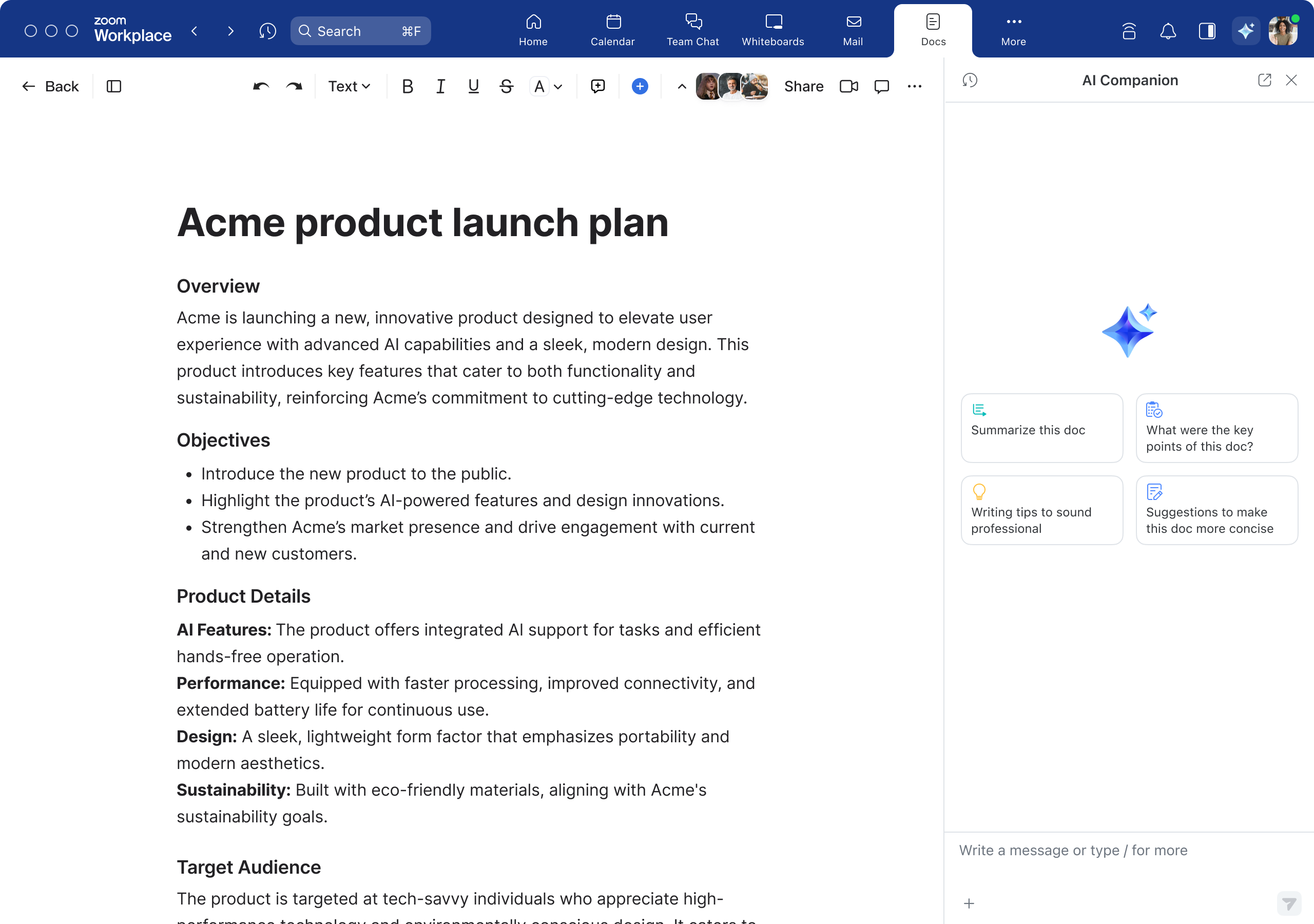
Zoom AI Companion helps jumpstart documents for users based on Zoom Meetings content
Jumpstart projects and content
- Generate content drafts from within the AI Companion side panel by sourcing information from data available to the user like documents, emails, and meeting summaries, as well as the web, so they receive a well-informed first draft. Users can further tailor their content based on their role; for example, a technical product manager could ask AI Companion to “Turn a meeting summary and draft a product brief for my design team.”
- Summarize lengthy documents to quickly understand key points and action items, and use a template to convert the document into a more shareable format.
- Easily share AI Companion summarized content across Zoom Workplace, such as Zoom Mail and Team Chat with colleagues.
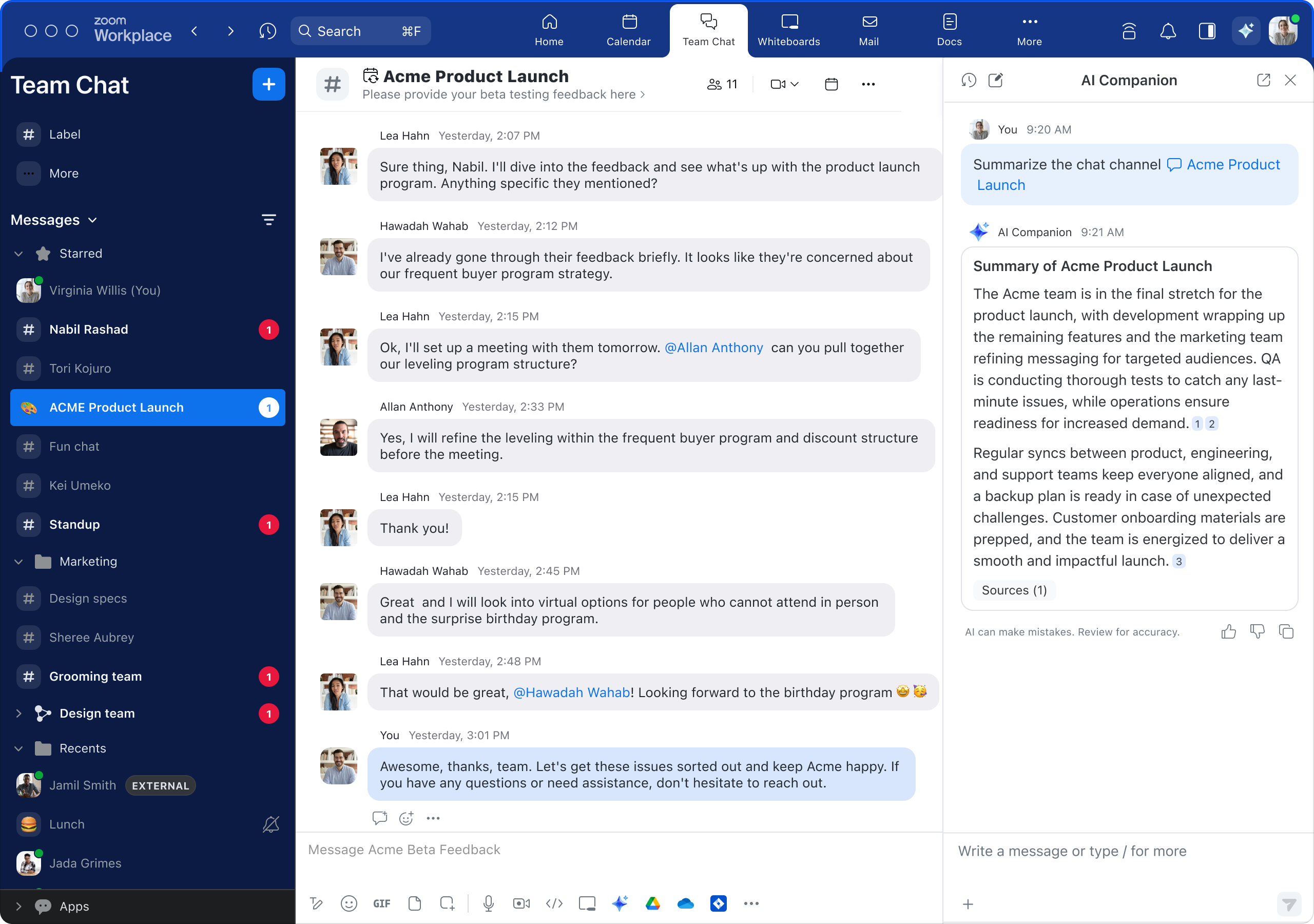
Zoom AI Companion provides users with source citations
Feel confident in the results
- Works across Zoom Workplace to gather context from multiple sources, including group chat messages and previous meeting transcripts to deliver more accurate meeting preparation recommendations.
- View source citations for details on which sources responses were generated from.
- Transparency and controls empower admins with a simplified admin settings experience that allows them to easily enable and disable AI Companion at any time. Turn on AI Companion with one click and easily see when it is being used with clear indicators across Zoom Workplace.
The next generation of Zoom AI Companion is included at no additional cost with the paid services assigned to Zoom accounts and is expected to be available later this month. At that time, account owners and users (if admin-approved) will be able to download the latest version of Zoom Workplace (version 6.2.5) from the Zoom website to access all of the new features and capabilities previously announced as “Ask AI Companion.” AI Companion may not be available for all regions and industry verticals.
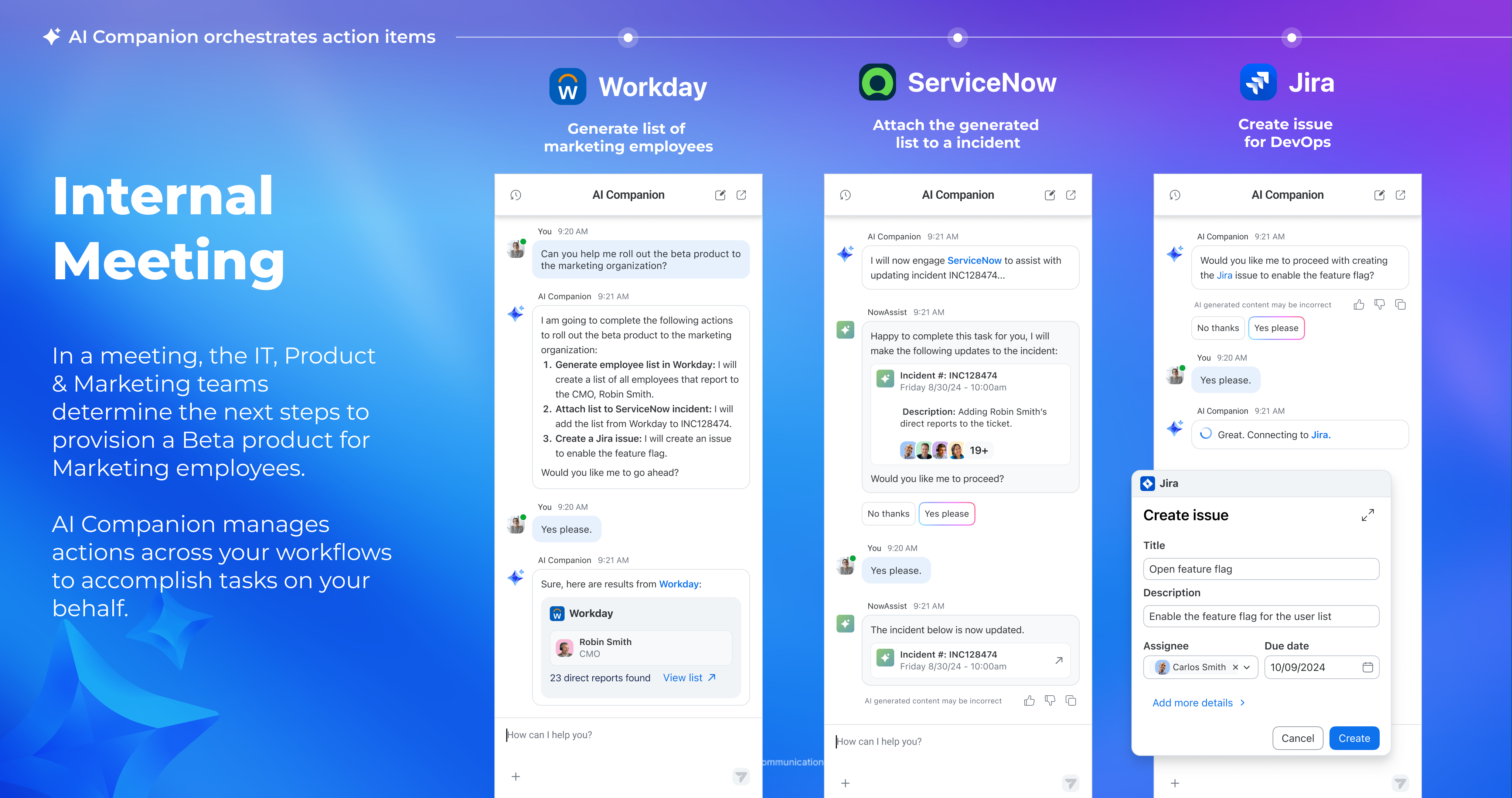
AI Companion manages actions across workflows to accomplish tasks on a user’s behalf
Tailor AI Companion to meet specific needs with a new custom add-on
The custom AI Companion add-on enables organizations to customize and personalize their Zoom AI Companion experience to help meet the unique needs of their business and employees. Ground AI Companion with business data from internal and third-party applications, so users can get things done faster and reduce time searching for answers. The personalization capabilities help improve performance and scale efforts with a personalized coach and custom avatar clips.
Extend AI Companion capabilities to your critical apps and data sources
- Expand business context: As organizations grow their tech stack, mission-critical data gets dispersed across a multitude of different apps. The custom AI Companion add-on enables organizations to drive better actions and decisions with access to data across Zoom and third-party apps, like Atlassian (Jira & Confluence), Glean, Workday, Zendesk, ServiceNow, Box, Asana, and Hubspot.
- Spend less time searching: Employees often spend valuable time searching for information during their workday, but with the custom AI Companion add-on, organizations will be able to add their own knowledge collections helping employees get answers faster.
- Manage actions across the workday: Third-party integrations enable AI Companion to complete tasks within Zoom products and third-party solutions like ServiceNow, Zendesk, Box, and others. For example, users can ask AI Companion to summarize the meeting and action items, triggering AI workflows with tasks automatically created and assigned to team members in ServiceNow. AI Companion will also be able to provide summaries for Microsoft Teams and Google Meet calls.
To help tailor these experiences, customers can use Zoom AI Studio to add custom dictionaries, meeting summary templates, and knowledge collections to improve response accuracy and expand context to their additional data sources.
- Recognize unique vocabulary: Organizations can add their own glossary of terms so that AI Companion responses are tailored to their business and industry for more refined transcripts.
- Summarize meetings your way: Users can create custom meeting summary templates for meeting summaries that are more tailored to their unique meeting content.
- Get answers with additional knowledge collections: Expand AI Companion context by giving it access to diverse company data, such as HR policies and support articles.
- Extend skills to critical apps: Users can use AI Studio to build AI skills to extend AI Companion skills into other workloads. For example, they can complete tasks on the users’ behalf or fill out service requests based on meeting content for users using connected third-party applications.
Personalize to level up skills and scale impact
- Personal coach: Uplevel presentation and communication skills with a personal coach that uses AI Companion to analyze a user’s interactions across Zoom Meetings, Zoom Team Chat, email, and Zoom Phone to identify patterns, and set personal benchmarks and goals to help them improve effectiveness in meetings, chat behavior, and team inclusion.
- Custom avatars for Clips: Custom avatars for Zoom Clips help users scale video clip creation by using a personalized AI-generated avatar to create clips with a transcript. Users will record themselves to create their personal avatar, and the avatar video clip will sync with the audio generated from the transcript, with built-in safeguards to protect against misuse for deepfake creation.
![]()
Custom avatars for Clips helps scale Clip generation
The custom AI Companion add-on will be $12 per user per month and is planned to be available for purchase in the first half of 2025, with select capabilities available in preview in the coming months.
For more information on additional enhancements Zoom unveiled today, read the Zoomtopia press release and visit the Zoom newsroom.