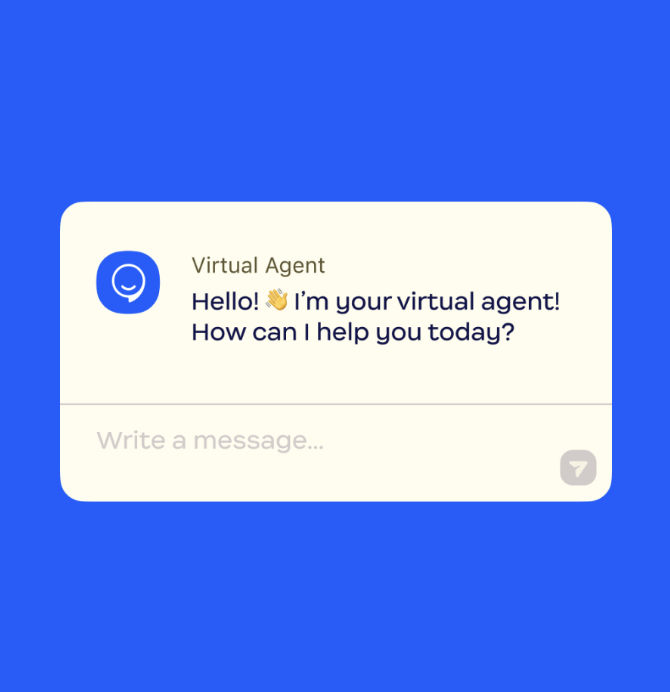AI Companion 2.0 launches, helping to transform work and get more done

As part of its evolution to an AI-first work platform for human connection, Zoom launched Zoom AI Companion 2.0 today, just weeks after announcing the next generation of Zoom AI Companion at Zoomtopia. AI Companion 2.0 is the next generation of the company’s AI assistant that can surface important information, prioritize what matters most, and turn interactions across Zoom Workplace into action to help users get more done throughout the workday, all at no added cost*. AI Companion 2.0 is enhanced with additional capabilities to help expand context, synthesize information, and take action to give users time back in their day, so they can focus on meaningful work and building connections with team members.
“We’re thrilled with AI Companion’s ability to help boost productivity throughout the workday. With our new capabilities, AI Companion has the power to help people make the most of their meetings, kickstart documents, get important information at a glance, and transform their workday,” said Jeff Smith, head of product, Workplace AI, Meetings, and Spaces at Zoom. “And, the substantial added value that we’re delivering today is just the beginning. Zoom is hyper-focused on customer experience, and in the coming weeks, we’ll support broader queries across Zoom Workplace, improve response times, and enable AI Companion to take more actions for the user.”
AI Companion 2.0 is built on Zoom’s unique federated approach to provide high-quality results across the Zoom platform. This federated approach allows Zoom to offer AI Companion at no additional cost with paid services so that everyone within an organization can access AI Companion and the immense productivity benefits it can provide.
A single AI assistant available throughout the workday
Users can find Zoom AI Companion 2.0 via a convenient side panel within Zoom Workplace, where it can help them by surfacing important information, prioritizing what matters most, and turning interactions into actions, so they can spend more time where it matters: engaging, connecting, and delivering creative and insightful work. With AI Companion 2.0, users will get a powerful personal assistant to help them navigate their work with reliable, responsible AI. AI Companion 2.0 is bolstered with new capabilities, including:
- Expanded context: Understands what users are seeing in the Workplace app, remembers prior interactions, and provides suggestions that are relevant to their work.
- Synthesizing information: Uses information from across Zoom Workplace, including Zoom Meetings, Zoom Team Chat, Zoom Docs, Zoom Mail, and, if connected, from Microsoft Outlook mail and calendar, Google Calendar, Gmail, and uploaded documents, spreadsheets, and presentations. AI Companion can also use information from the web via Perplexity to provide clear summaries and answers to specific questions.
- Action-taking: AI Companion 2.0 can help you identify and complete next steps and action items. With the launch of Zoom Tasks (expected in late 2024), it will soon help users get even more done by surfacing, tracking, and completing actions across Zoom Workplace.

Ask AI Companion questions during meetings to better understand what is being discussed
Stay informed during and after meetings
AI Companion 2.0 transforms meeting experiences by providing assistance and valuable insights to keep conversations focused and impactful.
- During the meeting, users can ask questions to better understand what is being discussed, such as, “What does this acronym mean?” or “What is this discussion about?” Users can also ask questions via web search within the meeting.
- In case a user needs to step away from a meeting, they can use AI Companion to capture feedback and discussion points to catch up on what they missed or find out if their name was mentioned by asking, “Was my name mentioned in this meeting?” or, “Were action items assigned to me during the meeting?”
- To better understand who’s who in a large meeting, users can use AI Companion to get more information about contacts by asking questions like, “Who does (user) report to?” and “What is (user’s) title?”
- Get the facts by asking AI Companion questions like, “What languages are spoken in Switzerland?” and get citations for each answer. If the host has not activated AI Companion meeting questions, participants can still ask general knowledge questions.
- After a meeting is over, users can continue to ask questions about what took place during a meeting, asking AI Companion questions like “What was the outcome of a discussion” or “Can you recap both sides of the disagreement?”

Ask AI Companion to summarize unread messages in Zoom Team Chat
Stay up to date on important conversations
AI Companion keeps users informed and up-to-date on crucial conversations, helping them sort through the noise and prioritize what’s most important.
- Ask Zoom AI Companion to summarize an email, or messages in a chat channel within Zoom Team Chat to easily catch up on chats missed while away or offline.
- Use AI Companion to better understand what was discussed regarding a specific topic within a chat channel by asking, “What did (user) say about (topic) in this channel?”
- AI Companion can identify action items mentioned in a chat channel if a user asks, “What are my actions in this channel?”
- Users can easily catch up on projects after being out of the office by prompting AI Companion with questions like, “When is my next meeting with (user)?”

Post-meeting cards help users stay aligned with team members
Use meeting content to drive next steps and actions
Leveraging meeting content to enhance productivity and follow-up actions helps users get more done.
- After a meeting, users can prompt AI Companion to write a thank you note to participants for attending based on what was discussed during the meeting.
- Access meeting summaries and shared documents after each meeting via a post-meeting card in the Calendar tab of the Zoom desktop app to help them stay aligned and up to date with team members.
- After the meeting is over, previous conversations with AI Companion, including questions and answers, remain easily accessible from the side panel.

AI Companion can jumpstart projects with content generation
Kickstart content creation
Jumpstart content drafts with AI Companion’s powerful content generation capabilities.
- AI Companion can generate content for users, including blogs, outlines, itineraries, and more, to save them from the anxiety of a blank page.
- Get help editing a page, including drafting a new headline or introduction or changing the tone of the draft.
- Upload documents, presentations, and spreadsheets to the side panel and ask AI Companion for ideas based on the uploaded content.
Query or summarize a document
Save time and get the answers needed with document summarization.
- Zoom AI Companion can summarize complex documents in Zoom Docs to easily sift through information without needing to read the full document.
- Users can also find information or ask questions about content from within a Zoom Doc, Word Doc, or Google Doc, if enabled, by asking AI Companion, “What are the key points in this document?”
- Upload documents like company handbooks, policies, instructions guides, and support docs that can be added to AI Companion and queried.
These new AI Companion 2.0 capabilities can help users save time and get more done throughout their workday and will continue to be included at no additional cost with the paid services assigned to Zoom accounts. Zoom will innovate and improve AI Companion over time, collect feedback from customers, and improve responsiveness.
Zoom AI Companion is built on a foundation of trust, security, and responsible AI, with security and privacy at the core of its generative AI capabilities. Zoom does not use any customer audio, video, chat, screen sharing, attachments, or other communications-like customer content (such as poll results, whiteboard, and reactions) to train Zoom’s or its third-party artificial intelligence models. With AI Companion 2.0, account owners and admins have advanced controls to manage the side panel for the account or certain groups, which third-party data sources can be used (such as mail, calendar, connected documents from Microsoft Office and Google Drive), whether local file can be uploaded, and whether AI Companion can search the web for information.
Visit the Zoom website to learn more about onboarding your organization with Zoom AI Companion, find a step-by-step guide on using AI Companion, and visit the Zoom blog for a guide on how to get started.
Account owners and users (if admin-approved) can now download the latest version of Zoom Workplace (version 6.2.5) from the Zoom website to access all of the new features and capabilities.
*AI Companion is included at no additional cost with the paid services in Zoom accounts. AI Companion may not be available for all regions and industry verticals. Actual AI Companion results and response speed may vary depending on prompt, product settings, and available data.