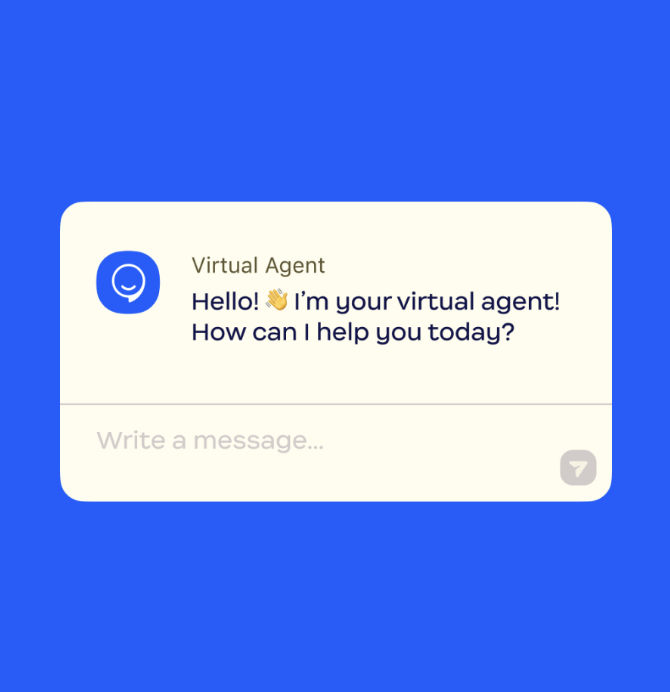Bridge the Language Gap and Connect People With Zoom Translated Captions

Zoom connects the world, and more specifically, Zoom connects people. Many of these people, however, don’t always speak the same language. Today we’re proud to announce an add-on for Zoom accounts to help remove language barriers, connect people, and promote inclusivity to your meetings and webinars: translated captions.
The translated captions feature reduces the need for interpreters and third-party integrations so you can foster a more inclusive environment in every meeting and webinar. Whether you’re a large company conducting business in multiple languages or a global university with multinational enrollment, translated captions help bridge language gaps.
Translated captions are already included in the Zoom One Business Plus and Zoom One Enterprise Plus plans, which debuted in June 2022. This functionality helps remove one of the biggest hurdles to effective collaboration in an increasingly connected, global world, and can benefit more people.
Now available as an add-on for paid Zoom accounts, the feature enables anyone in a Zoom meeting or webinar, including those hosted in our Zoom Events solution, to translate the source language into English captions or translate English into captions in your preferred language.
We currently support caption translation for 12 languages:
- Chinese Mandarin – Simplified (beta)
- Dutch
- English
- French
- German
- Italian
- Japanese (beta)
- Korean (beta)
- Portuguese
- Russian
- Spanish
- Ukrainian
If a meeting or webinar is recorded, the translated captions will appear in the full recording transcript, but not on the recording itself.
We are also continuously working to advance our caption capabilities to help make your meetings even more inclusive. In the coming months, we plan to:
- More than double the number of supported languages for translated captions
- Provide the ability to translate captions to and from languages beyond English – for instance, translating from French to German and vice versa
Who can access translated captions?
You can add this translation functionality to any paid Zoom license for just $5/month per user. Translated captions follow a host’s configured settings. So if the host enables translated captions, all participants and attendees can use them in their meeting or webinar.
And even though a paid license is required to purchase translated captions, any license type within a paid account (including Basic) can leverage this feature.
How to enable translated captions
Translated captions are simple to enable within the Zoom web portal, where the feature can be turned on and preferred languages set. We also recommend you download the latest Zoom desktop client to access the most up-to-date Zoom features.

Once enabled and languages are set, you can select a caption language directly in the meeting. The translated caption will appear at the bottom of the screen and can be hidden at any time.
If you want to see captions in their full context, enable Full Transcript in the Zoom web portal, then select View Full Transcript in the Show Captions menu during a meeting. Once selected, the full transcript can be viewed in a window on the right side of the interface. You can even see the speaker’s name next to each caption for clearer identification.

Note: When you use Translated Captions in a meeting or webinar, be sure to verify that your speaking language is set to the language you are speaking. You can do this in the Show Captions menu by clicking on Speaking Language. This helps other participants and attendees receive the correct captions and translations.
Get translated captions today
We will continue to build out our translated captioning feature to help organizations everywhere further promote a culture of understanding, improve equity among hybrid teams, and give everyone a voice.
To start using translated captions and improve communication and collaboration, contact your Zoom account rep or fill out our contact Zoom Sales form today!