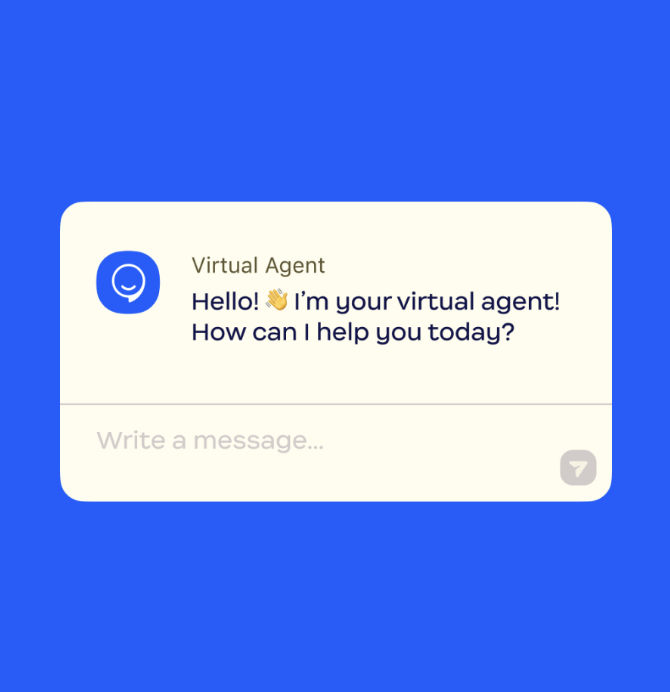Zoom introduces AI virtual backgrounds among other new AI Companion capabilities and page builder feature for Zoom Events that simplify daily workstreams

Today, fresh off the release of Zoom Docs, Zoom announced new Zoom AI Companion capabilities, including enhancements to meeting summaries and generative AI built into Zoom Clips. In addition, Zoom introduced event landing pages for Zoom Sessions and Events to let event organizers create branded and customized event pages with minimal technical expertise.

Optimize the workday with AI Companion
Recognizing the need to optimize productivity, increase efficiency, and enhance collaboration, new features and capabilities for AI Companion throughout Zoom Workplace help users supercharge their workdays, get more out of their meetings, and free up time to focus on the work that matters most.
- Generative AI virtual backgrounds: Zoom users can now leverage AI Companion to generate creative backgrounds quickly for their meetings. AI Companion virtual backgrounds create custom backgrounds based on simple text prompts. Based on the prompt, AI will generate up to two different options to select from, which can then be applied to the meeting background.
- Screen shared and in-meeting chat content improve meeting summaries: AI Companion can now use optical character recognition (OCR) technology to convert images of text screen shared during a meeting into machine-readable text to generate more accurate and relevant meeting summaries. Additionally, because meaningful conversations also happen in meeting chats, AI Companion now uses in-meeting chat messages to provide additional context to meeting summaries. These capabilities allow AI Companion to create more accurate, reliable, and complete meeting summaries and can be managed in AI Companion settings.
- Zoom Clips title and description generation: AI Companion can now automatically generate Zoom Clips titles and descriptions based on the clip’s transcript, saving time and effort. Users can also edit the title and description by asking AI Companion to regenerate the results as needed or customizing them on their own.
- Share meeting summaries with co-host/alternative host: Previously, only a meeting host received AI Companion meeting summaries. Now, to accommodate for the times when a delegate schedules a meeting on behalf of another person but isn’t the host, or the host is not available to share the meeting summary, hosts can choose to distribute meeting summaries to co-hosts or alternative hosts.
- A new way to quantify AI: Zoom launched its ROI calculator to help individuals and organizations understand how much they could save in terms of productivity and cost if AI Companion for Zoom Meetings is used across an organization.
- AI Companion Onboarding Center: The Zoom AI Companion Onboarding Center helps organizations introduce AI Companion by providing access to email templates, user guides, best practices, videos, surveys, and more. There are also admin-specific resources available, like a deployment guide with tips on setting up test groups and controlling access to specific features.
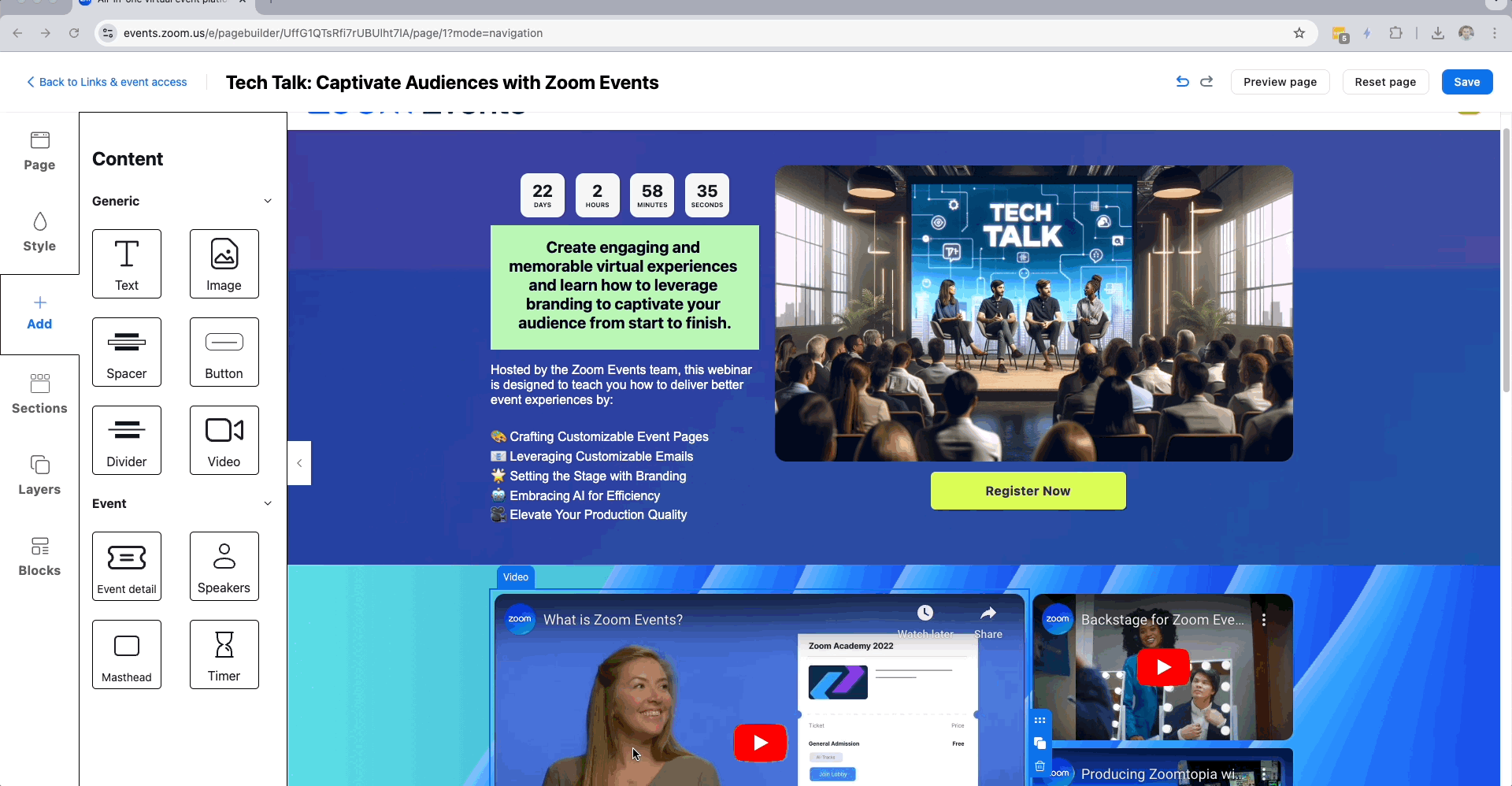
Build customizable event landing pages directly in Zoom Events
When organizing a virtual or in-person event, one of the most important steps during the event set-up is to create an event landing page that will captivate audiences and encourage them to sign up for the event. However, event professionals are usually limited to using restrictive, off-the-shelf templates unless they pull in design and developer resources which is typically not scaleable for every event.
With Zoom Event’s new page builder, event professionals can use an intuitive drag-and-drop editor and customizable content blocks and widgets, ensuring a seamless event journey from registration to post-event follow-up. Page builder also incorporates AI Companion to generate text and images based on prompts that can then be directly added into event landing pages. With built-in preview and version history functionalities, organizers can fine-tune event pages with confidence before publishing.
Page builder supports single-session events and will be available at no additional cost for Zoom Sessions and Zoom Events customers. Read more on the Zoom Blog.
Enhancing connection through visual collaboration
As the nature of work evolves, Zoom continues to find new ways for people to unleash creative ideas and display data in a unique and compelling way with Zoom Whiteboard.
- Zoom Whiteboard: Whiteboards are an ideal place to spark creativity and generate new ideas, but sometimes the icons and images can get lost along the way. “My saved shapes” enables users to create and save a collection of images, shapes, and icons to be quickly accessed and used across other whiteboards when needed. Zoom also introduced the ability to embed whiteboards in other applications, including Coda and Confluence.
- Miro to Whiteboard migration: Zoom continues to prioritize interoperability by allowing users to import content from Miro to Whiteboard. Users can easily transfer existing Miro boards to Zoom Whiteboard, streamlining the transition process. Once uploaded, Zoom will parse PDFs and convert compatible objects, providing a seamless migration experience.
Boosting the Employee Experience
Whether employees are in the office or distributed globally, Zoom is invested in creating new ways to reach and engage the entire workforce and ensure a seamless in-office experience.
- Microsoft Teams and Slack integrations: Workspace Reservation will now be available on Microsoft Teams and Slack; the Zoom Chatbot will provide notifications through respective platforms and the ability to check in through the Zoom Chatbot.
In case you missed it, Zoom announced two additional new products for Zoom Workplace in July. Zoom Workflow Automation is a no-code workflow builder that allows users to build complex workflows across Zoom Workplace and third-party applications so they can spend time on more meaningful work and collaborate more seamlessly with colleagues. Lastly, Zoom Docs, Zoom’s AI-first collaborative docs solution, is now available. Zoom Docs is powered by Zoom AI Companion, the company’s generative AI assistant available at no additional cost,* to help drive productivity and seamless collaboration throughout Zoom Workplace.
*AI Companion is included at no additional cost with the paid services in Zoom accounts. May not be available for all regions or industry verticals.

Zoom Media Kit
Explore our Media Kit for essential information and resources to help you out.
Learn more